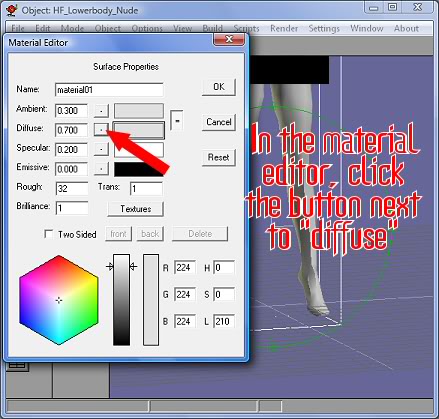UV Graphic Designs Anim8or
Wednesday, March 13, 2013
Tutortial 2 by Liaria
Now as you will see in the tutorial, the skirt texture also gets applied to the legs in Anim8or. I'm not sure, but I don't think this will be a problem for the clothing within the UV client, itself. It's just the way Anim8or reads the .obj file, I think. The UV mapping coordinates are correct for the clothing model itself, and Anim8or doesn't know what to do with the avatar parts underneath, so it just applies the texture to them as well.
Tutortial 1 by Liaria
Ok here is a quick tutorial for importing the object models and applying textures in Anim8or. One thing I never mentioned before is that Anim8or doesn't support png's. It does support transparency, however, using transparency maps, but that's more complicated and out of the scope of this tutorial. I used a jpg for the texture I applied. And if you're wondering about the black bars in some of the images, I just didn't want photobucket to flag them for *gasp* nudity.
Blender may be the way to go if you also want to test png textures with alpha. I'm totally lost in Blender though, so for now, I'm using the easy way out for testing the skin I'm working on in Anim8or. However, I may have to redo it. I didn't know the lowerbody nude mesh was for the old clothing. And my skin doesn't fit properly onto the lowerbody genitals mesh.
Subscribe to:
Comments (Atom)